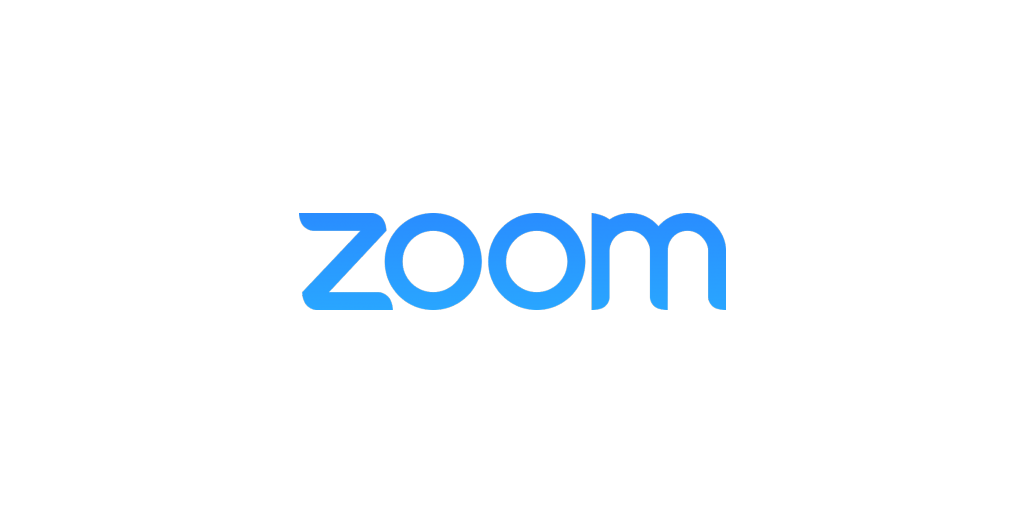
Zoom has released security updates to fix vulnerabilities in multiple products.
the addressed vulnerabilities could allow the locally authenticated attacker to gain elevated privileges, bypass security restrictions, or traverse directories on the system.
Samples of the addressed vulnerabilities:
1. Zoom Rooms for macOS Privilege Escalation (CVE-2022-36926):
• CVSS: 8.8
• Attack Vector: Local
• Attack Complexity: Low
• Privileges Required: Low
• User Interaction: None
• Consequences: Gain Privileges
2. Zoom Rooms for Windows Installers Privilege Escalation (CVE-2022-36930):
• CVSS: 8.2
• Attack Vector: Local
• Attack Complexity: Low
• Privileges Required: Low
• User Interaction: Required
• Consequences: Gain Privilege
Sample of the affected products:
• Zoom Rooms for Windows clients before version 5.13.0.
• Zoom for Android clients before version 5.13.0.
• Zoom Rooms for macOS before version 5.11.4.
The enterprise should deploy this patch as soon as the testing phase is completed.
| Cookie | Duration | Description |
|---|---|---|
| cookielawinfo-checkbox-analytics | 11 months | This cookie is set by GDPR Cookie Consent plugin. The cookie is used to store the user consent for the cookies in the category "Analytics". |
| cookielawinfo-checkbox-functional | 11 months | The cookie is set by GDPR cookie consent to record the user consent for the cookies in the category "Functional". |
| cookielawinfo-checkbox-necessary | 11 months | This cookie is set by GDPR Cookie Consent plugin. The cookies is used to store the user consent for the cookies in the category "Necessary". |
| cookielawinfo-checkbox-others | 11 months | This cookie is set by GDPR Cookie Consent plugin. The cookie is used to store the user consent for the cookies in the category "Other. |
| cookielawinfo-checkbox-performance | 11 months | This cookie is set by GDPR Cookie Consent plugin. The cookie is used to store the user consent for the cookies in the category "Performance". |
| viewed_cookie_policy | 11 months | The cookie is set by the GDPR Cookie Consent plugin and is used to store whether or not user has consented to the use of cookies. It does not store any personal data. |